Blog
In-Depth Resources On How To Grow Your Business With Klaviyo

How to Seamlessly Migrate to Klaviyo: A Step-by-Step Guide for eCommerce Brands
How to Seamlessly Migrate to Klaviyo: A Step-by-Step Guide for eCommerce Brands
Migrating to Klaviyo is a big step for any eCommerce brand, and if you’re making this switch, you’re in good company. Klaviyo has quickly become the go-to platform for brands looking to leverage data-driven email and SMS marketing to drive revenue. But the process of migrating can be daunting, especially if you’re concerned about data integrity, a seamless experience for your customers, and keeping your revenue steady throughout the transition.
At FlowCandy, we’ve seen brands at every level move to Klaviyo and experience incredible results. But we also know that a well-planned migration makes all the difference in ensuring your team gets the most out of the platform from day one. Here’s everything you need to know about a successful Klaviyo migration—from why you should consider it to actionable steps that’ll keep your marketing machine running smoothly along the way.
When it comes to email and SMS marketing, Klaviyo has raised the bar. The platform is designed specifically for eCommerce brands that want to scale and optimize their marketing with minimal friction. Here are a few key reasons why brands make the switch:
Unmatched Data Integration: Klaviyo integrates seamlessly with major eCommerce platforms like Shopify, BigCommerce, and WooCommerce. This integration pulls in behavioral, purchase, and browsing data, allowing you to send hyper-targeted campaigns.
Automation and Personalization: From customer lifecycle flows to segmentation, Klaviyo’s automation capabilities allow you to reach your customers with relevant content at the right time. This kind of targeting and segmentation goes beyond what most other email service providers (ESPs) can offer.
Revenue Growth Opportunities: Klaviyo enables brands to leverage customer data for predictive analytics, allowing you to create high-ROI flows and campaigns that drive revenue on autopilot.
SMS and Email in One Place: Managing SMS alongside email in the same platform means more cohesive messaging and less time wasted coordinating between platforms.
While the benefits of migrating to Klaviyo are potentially huge, it is always worth being aware of the risks and opportunity costs associated with a migration.
Data Loss: Be mindful that glitches, errors in data mapping, or lack of compatibility can sometimes lead to data loss during the transfer.
Downtime: There may be some downtime during migration which can have an impact on lead capture and revenue conversion.
Performance and Reporting: Different platforms sometimes use different KPIs or reporting.
It is important to ensure that there is someone on your team with enough time and bandwidth to handle the migration, and that you have adequate support internally to handle any issues that might arise. You should also consider that delays or blockers might cause disruptions, and put processes in place to mitigate this.
Let’s walk through a detailed process for migrating to Klaviyo, whether you’re coming from another ESP or simply starting fresh.
Plan Your Migration Timeline
A well-executed migration doesn’t happen overnight, so set realistic expectations and plan your timeline. Start by deciding when you want to officially “go live” with Klaviyo and work backward to define the tasks and milestones required.
Timing is crucial. Avoid migrating during peak seasons or right before major sales events, like Black Friday Cyber Monday (BFCM), so you don’t disrupt your revenue streams.
Audit and Clean Your Data
Before moving anything over, do a deep audit of your existing subscriber list and data. Identify and segment high-engagement, moderate-engagement, and low-engagement users, as this will help you set up better targeting and segmentation in Klaviyo.
Remove inactive subscribers and clean up duplicate or outdated contacts. A cleaner list means better deliverability and performance when you make the switch.
Check Settings and Integrations
To ensure a smooth migration, it’s essential to set up your settings and integrations correctly. This typically means checking names, email addresses, and business addresses, as well as all apps, integrations, and settings. It is also important to ensure that all tracking and metrics will propagate correctly in Klaviyo, and to stay on top of compliance during the migration.
Export Key Data from Your Current Platform
Download your existing customer lists, segments, past email templates, and historical data from your current ESP. This typically includes:
Subscriber lists and tags
Engagement history (open rates, click rates)
Campaign performance metrics
Automations and workflows (or equivalent flows)
Purchase history and order data
This data will form the basis of your segmentation and personalization within Klaviyo, so it’s essential to get it right.
Note: This step is sometimes optional, as many legacy ESPs offer a direct integration with Klaviyo that allows your current customer data to be directly shared via the API.
Set Up Your Klaviyo Account and Integrate with eCommerce Platform
Klaviyo’s integration with major eCommerce platforms is a game-changer. Connect Klaviyo to your Shopify, BigCommerce, or WooCommerce store to automatically sync customer data, orders, and browsing behavior.
After integrating, Klaviyo will begin pulling in your customer and order data. This means you can start setting up segments and flows based on real-time data without needing manual imports.
Rebuild Your Segmentation Strategy
Segmentation is where Klaviyo really shines, so take full advantage. Use Klaviyo’s segment builder to create custom segments based on behavior, purchase history, browsing, and engagement metrics.
Start with key segments like:
Non-buyers
New customers
High spenders and repeat buyers
Winback audiences (customers who haven’t purchased in a while)
Product-specific audiences (ideal for targeting customers interested in particular product lines)
With Klaviyo’s advanced segmentation, you can go beyond simple demographic data and target customers based on their entire relationship with your brand.
Recreate Your Core Email Flows
One of Klaviyo’s strengths is its pre-built templates for popular eCommerce flows, like abandoned cart reminders, welcome series, and post-purchase follow-ups. Recreate these workflows based on the ones you’ve been running in your old ESP, but don’t be afraid to add new triggers or test new approaches.
Key flows to prioritize:
Welcome Series: Introduce your brand, nurture new subscribers, and encourage a first purchase.
Abandoned Checkout: Recover sales from shoppers who didn’t complete their purchase.
Browse Abandonment: Reach out to people who showed interest by browsing but didn’t add items to their cart.
Post-Purchase: Engage customers after they buy and encourage repeat business.
Use these flows to set up a base-level customer experience, then layer on more advanced automations as you go.
Check Your Forms and Popups
It is easy to forget about forms and popups when migrating. To ensure proper form migration, there are a few things to keep an eye on:
Make sure footer and checkout opt-ins go to Klaviyo
Double check mobile popup is working correctly
Ensure SMS capture is functioning properly
Make sure all forms lead to a list
Monitor conversion rates to check they are similar to your old ESP
Design and Optimize Templates
Email templates are your brand’s visual and messaging touchpoints, so make sure they reflect your brand voice and style. Take advantage of Klaviyo’s drag-and-drop editor or code editor to recreate your existing designs or improve on them.
Templates to start with:
Promotional campaigns
Product launches or back-in-stock alerts
Holiday or seasonal promotions
Consistent branding and clear calls to action (CTAs) are essential in every template. Klaviyo’s A/B testing capabilities are great for optimizing subject lines, CTAs, and content layout.
Test Your Flows, Segments, and Campaigns
Testing is crucial. Klaviyo provides a testing mode for flows, which lets you see how each message will appear and be triggered before you set it live.
Run test campaigns and flows to verify that your integrations are working as expected and that your data is correctly syncing between Klaviyo and your eCommerce platform.
Double-check key metrics like open rates and conversion rates during this phase to ensure your emails perform as they should.
Monitor and Analyze Performance
One of the biggest advantages of using Klaviyo is the ability to monitor performance and continuously improve. Track KPIs like revenue per recipient, open rate, click rate, and unsubscribes.
Klaviyo’s reporting will show you where you’re winning and where there’s room for improvement. Set up monthly check-ins on performance and start creating A/B tests to optimize your flows and campaigns over time.
Keep a Backup: Always maintain a backup of your old ESP data for a few months after migration. Just in case.
Inform Subscribers: Especially if you’re adding SMS to your strategy, give subscribers a heads-up about any changes to your emails or communications. This can help prevent spam complaints.
Set Clear KPIs: Know your goals before you start measuring. Are you hoping to increase click-through rates, boost conversions, or improve revenue per email? Setting clear targets will keep you focused post-migration.
Stay Patient: Like any major software transition, it may take a few weeks to see results and get fully comfortable with Klaviyo. Trust the process!
Final thoughts
Migrating to Klaviyo is a powerful move for any eCommerce brand serious about scaling their email and SMS marketing. It offers a level of data integration, segmentation, and automation that most other platforms can’t match, and it’s set up to grow with you as your brand expands.
With a clear plan, a few best practices, and the right mindset, your Klaviyo migration can be smooth, seamless, and set you up for success well into the future. If you’re considering making the switch and need a hand, reach out to us at FlowCandy—we’ve guided countless brands through this process and would love to help you make the most of your migration.
Join the Newsletter
Subscribe to get our latest email marketing guides
We won't send you spam. Unsubscribe at any time