Blog
In-Depth Resources On How To Grow Your Business With Klaviyo

How To Plan An Entire Year of Klaviyo Email Campaigns in Under an Hour
How To Plan An Entire Year of Klaviyo Email Campaigns in Under an Hour
Creating effective email campaigns is the foundation of a successful marketing plan for eCommerce brands, and a hugely important part of everything from scaling the business and driving revenue to raising brand awareness and collecting customer feedback.
But building out your email campaign calendar can be a daunting prospect, with the potential to take significant time and effort. Luckily, by following a few simple steps, you can plan an entire year of Klaviyo email campaigns and still have change out of 60 minutes!
Use a Campaign Calendar Template

Build yourself a standardized campaign calendar template in Excel or Google Sheets, with the following columns to ensure that nothing gets missed:
Approved: Tracks whether the entire team has approved the email for sending.
Send Date: Records the date the email is scheduled to be sent.
Send Day: Indicates the day of the week the email will be sent.
Revenue: Optional column for tracking revenue if you use the calendar for reporting.
Target Audience: Specifies the audience or segment intended for the email.
Angle / Theme: Defines the theme or angle of the email (e.g., product launch, FAQ).
Goal: Outlines the goal of the email (e.g., increase sales, drive traffic).
Products: Lists any products that will be featured in the email.
Discount Code: Indicates if a discount code is included and whether it is live.
Notes: Provides space for any additional miscellaneous information.

If your marketing team is more advanced, you can integrate your campaign calendar template into your task management software. For us at FlowCandy, that means ClickUp, but it will work with other tools like Asana, Trello, or Monday.com.
Incorporating your campaign calendar into your task management system means that every campaign can be standardized with an SOP or a checklist, making it easier for your team to follow a consistent workflow every time, and reducing the potential for errors.
You can access our free template in our Systems Library, found here.
Audit Your Previous Year’s Campaigns

Looking back at what you did last year is one of the easiest and best ways to create a successful plan for the year ahead. Look at the campaigns that generated the biggest revenue and the emails and segments that got the biggest click-through rate, and build on your successes.
Review underperforming sends as well, learning from mistakes is just as valuable as reusing successful tactics. This helps you avoid wasting time on ineffective strategies this year.
From our experience, your previous year’s campaigns can act as a guide for the year to come and provide you with the foundations for your plan.
Research Holidays and Other Important Events

Your email campaign calendar will be defined, or at least heavily punctuated, by certain dates and events throughout the year. The big ones are obvious - like Christmas and Black Friday - but there may be others that fit your specific brand that aren’t quite as clear cut. You don’t need to create a campaign for every holiday, but focusing on key ones can be a highly effective way to generate significant revenue.
Tracking holidays and other important events lets you fine-tune your campaigns to include seasonal, targeted content, and to get more personal with your audience. Holidays are great opportunities to make your campaigns more relevant and timely and to increase traffic and conversions through promotions, guides, deals, and sales.
Don’t forget that dates can change from year to year, so doing your research before planning your campaigns is vital.
Include Product Launches and Other Key Dates for Your Brand

The other main component of your email marketing plan for the year will be key dates like product launches, category launches and other announcements. Along with holidays, these events will help give your campaign calendar structure and provide opportunities to get your audience’s attention with targeted sends.
Reviewing your product roadmap and identifying the products you plan to launch throughout the year will give you the ability to create promotional campaigns, allocating 1-5 emails for each product launch. For example, if you plan to launch 5 new products this year, you could theoretically add 5-25 emails to your calendar.
It also works in reverse as a neat way to audit your product roadmap and helps to identify gaps in your product development plan.
Audit Your Competitors Previous Years Sends

It’s also important to remember that there is nothing wrong with looking to others for inspiration. Analyzing your main competitors and monitoring their emails is a great way to come up with your own ideas for similar campaigns. Tools like Milled.com or MailCharts.com are perfect for this.
For example, with Milled, you can review what specific competitors were doing in July 2024. If you own a supplement company and are planning your campaign calendar for July 2024, you can check Milled.com to see what Bulletproof did last July for ideas.
Conclusion
So while planning an entire year of Klaviyo email campaigns might sound like a huge task, by leveraging a few pro tips and practices you can get it done in under an hour! Using the advice above not only saves time but enhances the overall impact of your email marketing strategy, allowing you to focus on driving revenue, scaling your business, and building brand awareness more efficiently.
Join the Newsletter
Subscribe to get our latest email marketing guides
We won't send you spam. Unsubscribe at any time