Blog
In-Depth Resources On How To Grow Your Business With Klaviyo

Klaviyo Remix: How to Design, Edit, and Create Emails Inside Klaviyo
Klaviyo Remix: How to Design, Edit, and Create Emails Inside Klaviyo
Email design just got a major upgrade:
The new Klaviyo Remix feature lets marketers transform email layouts, fonts, and visuals using plain language prompts, no design background or code required. With Remix AI, you can say things like “Make all headlines bold” or “Change button text to black with rounded corners,” and Klaviyo will instantly update your design in real time.
For eCommerce brands, this means faster creative testing, a more developed email calendar, easier brand consistency, and less back-and-forth between marketing and design teams. What used to take multiple revisions or a Figma handoff can now be done directly inside the Klaviyo editor in seconds.
FlowCandy has been experimenting with Klaviyo Remix since launch, and we’ve built a library of pre-tested prompts that make designing in Klaviyo even faster.
This post will take a look at what Klaviyo Remix actually does, how it’s reshaping the way brands design their emails, and how you can implement this new feature into your team’s workflows today.
Click on image to access full resource.
Klaviyo Remix is a built-in generative design tool that allows users to make instant creative edits to email templates using natural language. Instead of manually adjusting each element (font size, color, alignment, or layout), you can simply describe what you want changed, and Klaviyo Remix applies the edits across your design.
For example, you can type:
“Change all paragraph copy to Open Sans.”
“Increase H1 size by 25%.”
“Add a button below the image with the text ‘Shop New Arrivals.’”
Klaviyo Remix interprets your prompt and modifies the template directly inside Klaviyo’s editor, without requiring any HTML knowledge or external design tools.
This feature is part of Klaviyo’s broader push to bring AI-assisted creativity into the email workflow, making it easier for teams to test new styles, personalize visuals, and maintain on-brand consistency at scale.
For marketers and designers, it’s a collaboration tool that removes small, repetitive edits from their plate and keeps the creative flow moving faster than ever.
Before Klaviyo Remix, even simple design changes in Klaviyo could slow teams down. Switching a headline font, resizing text, or adjusting colors meant opening the block editor, clicking through menus, and updating each section one by one. For brands running multiple campaigns a week, those micro-tasks add up.
Klaviyo Remix flips that process. It takes what you’d normally do manually and turns it into a single, conversational command.
Here’s how that changes the workflow for marketers and designers:
1. Faster iteration and testing
You can now make visual changes mid-campaign and test creative ideas in real time. Instead of duplicating templates or editing each block manually, a simple prompt like “Make all CTA buttons gold” instantly updates your design.
2. No-code control for marketers
Non-designers can make stylistic edits without waiting for creative revisions. This makes it easier for teams to run A/B tests, adjust for seasonal campaigns, or update branding on the fly, all without breaking the layout.
3. Built-in brand consistency
Klaviyo Remix learns from your existing templates and brand settings, applying edits that fit your look and feel. This reduces the risk of off-brand colors or inconsistent type hierarchies when multiple people work in the same account.
4. Smarter collaboration with designers
Designers can hand off base templates and trust that the marketing team can handle surface-level edits themselves. That means less time spent on formatting changes and more time on concept, photography, and creative direction.
Klaviyo Remix speeds up the repetitive steps that keep campaigns from launching faster.
Visual consistency is one of the biggest challenges in email design, especially when multiple team members touch the same template. Fonts, colors, image styles, and button treatments can drift from one campaign to the next, slowly eroding brand cohesion.
Our teams at FlowCandy worked extremely hard to make Klaviyo Remix even easier to use.
That’s why we developed a Klaviyo Remix Prompt Library containing over 95+ prompts and the best use case for when to use them.
We’ve tested and organized a collection of these natural language prompts that let you instantly adjust typography, color palettes, and imagery, all without touching the code or manually updating each block.
Each prompt can be copied directly into Klaviyo Remix, allowing you to control visual hierarchy, design balance, and brand styling at scale. Whether you’re refining an existing template or building a new campaign from scratch, these prompts help ensure every send looks polished, consistent, and on-brand.
Our main goal was to give your entire team working inside Klaviyo a way to skip over the time needed to send designs back and forth. Quick edits and changes can be made by Account Managers or even copywriters when the lead designer is out or working on other client work.
This resource was built to help brands move faster, stay consistent, and unlock the full creative potential of Klaviyo Remix. It’s a ready-to-use library of prompts that our team uses internally to save hours of production time and empower marketers to make polished, on-brand edits in seconds.
Here are five of the most powerful Remix AI prompts from our internal library:
“Apply brand color palette to this design”: Automatically applies your brand colors across headings, buttons, and backgrounds for instant alignment.
“Change all headings to [insert font]”: Refreshes your entire typography system in one command, ensuring every headline reflects your brand’s voice.
“Add button with ‘Shop Now’ as call to action”: Creates a new CTA button and applies your font and color styles automatically — perfect for A/B testing layouts.
“Change background to gradient: [color 1] to [color 2]”: Adds visual depth and movement to your email without touching the block editor.
“Place product in outdoor scene (beach, park, etc.)”: Transforms static product shots into contextual lifestyle images that feel more authentic and engaging.
Each of these prompts removes hours of manual design work and gives your team the ability to maintain brand quality while increasing speed to launch.
Using Klaviyo Remix is simple, but knowing how to structure your prompts can turn your brand into a DTC brand that’s continually growing. Whether you’re adjusting typography, experimenting with layouts, or generating lifestyle imagery, the process follows the same workflow.
Here’s how to get started:
1. Open your email in Klaviyo’s editor.
Start with any campaign or flow email. Klaviyo Remix is available directly in the visual editor, meaning you can make changes in real time.
2. Highlight the section you want to edit.
Click on a headline, image, or block you’d like to modify. Klaviyo Remix works contextually, meaning it applies edits based on what you select.
3. Type or paste your prompt.
Use one of the tested prompts from FlowCandy’s library. For example:
“Apply brand color palette to this design.”
“Change all headings to Helvetica Neue.”
“Place product in outdoor scene (beach, park, etc.).”
4. Review and refine.
Klaviyo Remix instantly applies the update. From there, you can adjust details like font size, spacing, or background tone using follow-up prompts or manual tweaks.
5. Save and reuse your best results.
Once you’ve dialed in a design that fits your brand, save it as a template. This turns Klaviyo Remix into a rapid prototyping tool for future campaigns.
Teams can ideate, test, and publish polished emails faster, all while maintaining a consistent look and feel across every send.
Klaviyo Remix is redefining what’s possible in email design. But the real results come from how you use it by pairing smart prompts with strategy, segmentation, and storytelling that convert.
At FlowCandy, we help eCommerce brands do exactly that. Our team builds and tests complete email marketing plans, helping brands scale month after month. The FlowCandy team excels at taking your brand and implementing creative precision with proven retention strategies to maximize revenue.
Book a free strategy call with our expert team to see how we would take your brand and revenue to the next level using email marketing.
Join the Newsletter
Subscribe to get our latest email marketing guides
We won't send you spam. Unsubscribe at any time